by Arthur Sainio, SNIA NVDIMM SIG Co-Chair, SMART Modular
SNIA’s Non-Volatile DIMM (NVDIMM) Special Interest Group (SIG) had a tremendous response to their most recent webcast: NVDIMM: Applications are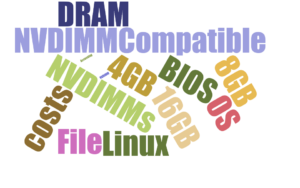
Here! You can view the webcast on demand.
Viewers had many questions during the webcast. In this blog, the NVDIMM SIG answers those questions and shares the SIG’s knowledge of NVDIMM technology.
Have a question? Send it to nvdimmsigchair@snia.org.
1. What about 3DXpoint, how will this technology impact the market?
3DXPoint DIMMs will likely have a significant impact on the market. They are fast enough to use as a slower tier of memory between NAND and DRAM. It is still too early to tell though.
2. What are good benchmark tools for DAX and what are the differences between NVML applications and DAX aware applications?
For benchmark tools, please see the answer for (11).
NVML applications are written specifically for NVM (Non-Volatile Memory). They may use the open source NVML libraries (http://pmem.io/nvml) for their usage.
DAX is a File System feature that avoids the usage of Page Cache buffers. DAX aware applications are aware that the writes and reads would go directly to the underlying NVM without being cached.
3. On the slide talking about NUMA, there was a mention accessing NVDIMMs from a CPU on a different memory bus. The part about larger access times was clear enough. However, I came away with the impression that there is a correctness issue with handling of ADR signal as well. Please clarify.
If this question is asking whether the NUMA remote CPU will successfully flush ADR-protected buffers to memory connected to the NUMA near CPU then yes there is the potential for a problem in this area. However ADR is an Intel feature that is not specified in the JEDEC NVDIMM standard, so this is an Intel specific implementation question. The question needs to be posed to Intel.
4. How common is NVDIMM compatible BIOS? How would one check?
They are becoming more common all the time. There are at least 8 server/storage systems from Intel and 22 from Supermicro that support NVDIMMs. Several other motherboard vendors have systems that support NVDIMMs. Most of the NVDIMM vendors have the lists posted on their websites.
5. How does a system go in to save? How what exactly does the BIOS have to do to get a system before asserting save?
The BIOS does the initial checking of making sure the NVDIMM has backup supply on power loss, before it ARMs it. Also, the BIOS makes sure that any RESTORE of the previously saved data is properly done. This involves a set of operations by setting appropriate registers in the NVDIMM module – all that happens during the boot up initialization. On A/C Power Loss, the PCH (Platform Control Hub) detects the condition and initiates what is called the ADR (Asynchronous DRAM Refresh) sequence, terminating in the assertion of SAVE signal by the CPLD. Without the BIOS ARM-ing the NVDIMM module, the NVDIMM module will not respond to the SAVE signal on power loss situation.
6. Could you paint the picture of hardware costs at this point? How soon will NVDIMM-enabled systems be able to become “the rest of us”?
The NVDIMM use DRAM, NAND Flash, a controller and well as many other parts in addition to what are used on standard RDIMMs. On that basis the cost of NVDIMM-N is higher that standard RDIMMs. NVDIMM-enabled systems have been available for several years and are shipping now.
7. Does RHEL 7.3 easily support Linux Kernel 4.4?
RHEL 7.3 is still using the 3.10 version of the Linux Kernel. For RHEL related information, please, check with Red Hat.
You can also refer to: https://access.redhat.com/documentation/en-US/Red_Hat_Enterprise_Linux/7/html/7.3_Release_Notes/index.html
The distribution has drivers to support the persistent memory. They have also packaged the libraries for the persistent memory.
8. What are the usual sizes for NVDIMMs available today?
4GB, 8GB, 16GB, 32GB
9. Are there any case studies of each of the NVDIMM-N applications mentioned?
You can find some examples of case studies at these websites: https://channel9.msdn.com/events/build/2016/p466 and https://msdn.com/events/build/2016/p470
10. What is the difference between pmem lib/pmfs in Linux and an DAX enabled files system (like ext-DAX)?
A DAX based File System avoids the usage of Kernel Page Cache Layer for caching its write data. This would make all its write operations go directly to the underlying storage unit. One important thing to understand is, a DAX File System can still use BLOCK DRIVERS for accessing its underlying storage.
PMFS is a File System that is optimized to use Persistent Memory, by completely avoiding the Page Cache and the Block Drivers. It is designed to provide efficient access to Persistent Memory that would be directly accessible via CPU load/store instructions.
Refer to this link: https://github.com/linux-pmfs/pmfs for more details. PMFS, as of now is only in experimental stages.
11. What tool is used to measure the performance?
The performance measurement depends on what kind of Application workload is to be characterized. This is a very complex topic. No single benchmarking tool is good for all the workload characteristics.
For File System performance, SpecFS, Bonnie++, IOZone, FFSB, FileBench etc., are good tools.
SysBench is good for a variety of performance measurements.
Phoronix Test Suite (http://www.phoronix.com/scan.php?page=home) has a variety of tools for Linux based performance measurements.
12. How similar do you expect the OS support for P to be to this support for –N? I don’t see a lot of need for differences at this level (though there certainly will be differences in the BIOS).
As of now, the open source libraries (http://pmem.io) are designed to be agnostic about the underlying memory types. They are simply classified as Persistent Memory, meaning, it could be “-N” or “-P” or something else. The libraries are written for User Space, and they assume that any underlying Kernel support should be transparent.
The “-P” type has been thought of supporting both the DRAM and the PERSISTENT access at the same time. This might need a separate set of drivers in the Kernel.
13. Does the PM-based file system appear to be block addressable from the Application?
A File System creates a layer of virtualization to support the logical entities such as VOLUMES, DIRECTORIES and FILES. Typically, an Application that is running in the User Space has no knowledge of the underlying mechanisms used by a File System for accessing its storage units such as the Persistent Memory. The access provided by a File System to an Application is typically a POSIX File System interface such as open, close, read, write, seek, etc.,
14. Is ADR a pin?
ADR stands for Asynchronous DRAM Refresh. ADR is a feature supported on Intel chipsets that triggers a hardware interrupt to the memory controller which will flush the write-protected data buffers and place the DRAM in self-refresh. This process is critical during a power loss event or system crash to ensure the data is in a “safe” state when the NVDIMM takes control of the DRAM to backup to Flash. Note that ADR does not flush the processor cache. In order to do so, an NMI routine would need to be executed prior to ADR.
